How To Add Customize Picture to MS PPT’s Slide Design
I received a request on how to change the template at the Slide Design to include a customize picture. Here are the steps.
Start with a new presentation file.
Click VIEW --> MASTER --> SLIDE MASTER 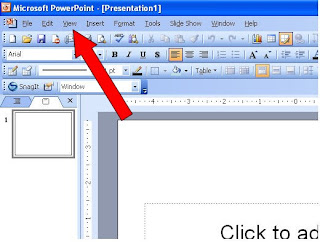
A SLIDE MASTER view will appear as below.
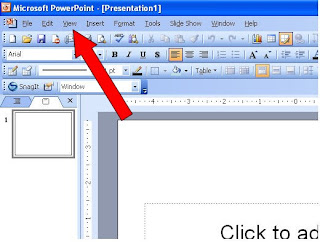
A SLIDE MASTER view will appear as below.
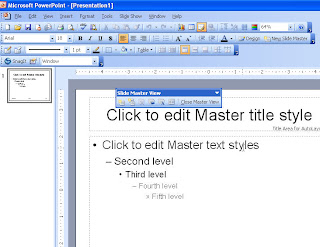
After you are in the SLIDE MASTER view:
Click INSERT --> PICTURE --> FROM FILE… (find your picture file and open)
The picture will appear on the SLIDE MASTER as below.
The picture will appear on the SLIDE MASTER as below.

If the picture is small(as above), drag to fill up the whole slide(as below).
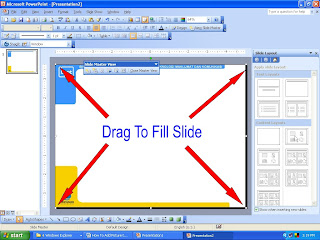
Then CLOSE MASTER VIEW (found at the small toolbar on the SLIDE MASTER).
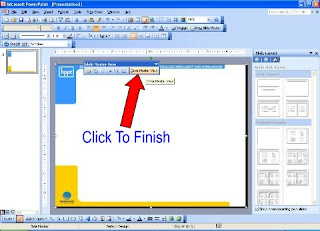
That’s it. Tahniah Anda Berjaya.

No comments:
Post a Comment