How To Add AdSense
After you have registered as member for Google AdSense, you have to put in a little effort to monetize it.
Open your blog. Example (type at the address bar of your browser) http://yourname
Your blog will appear. Then look at the TOP RIGHT corner of your blog.
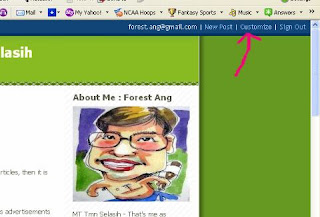
3. Then click on ADD A PAGE ELEMENT. Another pop-up window will appear. If pop-up can't appear....then you need to press CTRL + clicking ADD A PAGE ELEMENT.
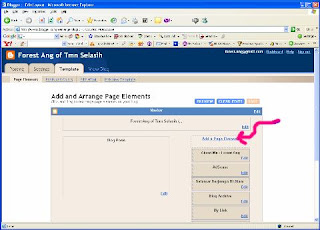
4. Find AdSense then click ADD TO BLOG.

5. Then (1) choose the FORMAT (I suggest 120X600 Vertical Banner). Then (2) choose the color so that it blends with your template. See the result instantly below. If you are happy then go down below and click SAVE CHANGES.

6. You will be back to the window ADD A PAGE ELEMENT. Here you can click and drag down to fill any location you want. Then SAVE it (Button at top right)
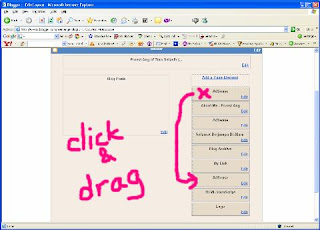
Note: The ADD A PAGE ELEMENT is an easy tools to add anything you want at any location. I have only shown you how to add AdSense here. Go and experiment with it and you will be surprised of your blog!!
Let me know if I have left anything out. Comment below this page. Thank you.
Enjoy AdSensing!Forest Ang

No comments:
Post a Comment