How to configure Dial-up
If you are using a notebook computer from your company or your school, then your computer will certainly has been configured to BROADBAND (eg Streamyx).
At home, your desktop computer used DIAL-UP to login the internet. Now, you want to use your notebook to login the internet too but could not.
How to configure your computer to use DIAL-UP
Open your Browser (eg Internet Explorer)
Click TOOLS
Then INTERNET OPTIONS…
Click tab CONNECTIONS

Click the radio button (See Below)
(a) For Dial Up Click – DIAL-UP TO PRIVATE NETWORK.
(b) For Broadband Click - CONNECT TO THE NETWORK VIA BROADBAND Then click NEXT
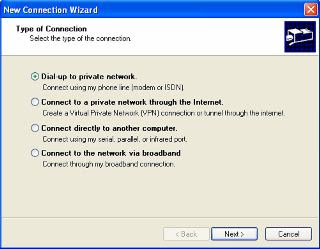
Type phone number eg TM NET uses 1515, JARING uses 1511

Type a name you want for this connection: eg type TMNET
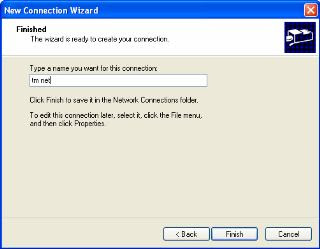
Then click FINISH
Tick the radio button ALWAYS DIAL MY DEFAULT CONNECTION
 For Settings...
For Settings...Enter User Name & Password. Then click OK.

Finally, to dial-up the connection, Click START, CONNECT TO, tm net (the configuration you set earlier)

Click CONNECT.
Good Luck.

No comments:
Post a Comment