How To Move Icon In Control Panel to Start menu
Do you frequently access the settings in the Control Panel or any other menu inside the Control Panel?
Suppose you want to open ADD OR REMOVE PROGRAMs
You usually do the following 3 steps:
START --> CONTROL PANEL --> ADD OR REMOVE PROGRAMS
Now you can minimize the steps to place the iconimmediately inside the START menu.
Now you can minimize the steps to place the icon
Here are the steps:
1. Click START


2. Then click CONTROL PANEL
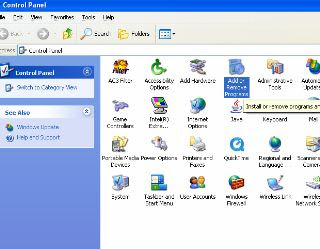
3. Drag the ADD OR REMOVE PROGRAMS to START

4. Done - the icon ADD OR REMOVE PROGRAMS appeared inside the START menu

Note: Beside dragging it onto the START menu, you can also drag any icon on to the desktop.

No comments:
Post a Comment