How To Unprotect Word Document
Sometime you will find MS Word document that you need to edit. Or perhaps a new word document which you want to use the template for your own project. Instead of "reinventing" the format, it would save alot of time by using the document as a template. But alas, the document is protected. So? Let "unprotect" the document.
Note: Please use this on your own prerogative. I do not accept responsiblity for any violation of law.
1) Open the protected document.
2) Press Alt + Shift + F11 to launch the script editor (see below).
Note: Please use this on your own prerogative. I do not accept responsiblity for any violation of law.
1) Open the protected document.
2) Press Alt + Shift + F11 to launch the script editor (see below).
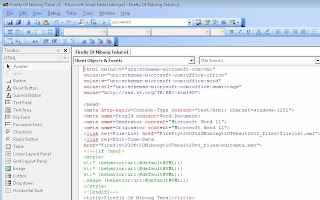
3) Press Ctl + f to find the line with the word "password" (see below).
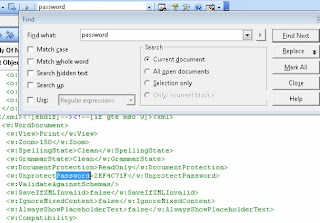
4) Delete the password (eg "2EF4C71F") between the tag "UnprotectPassword" and "/UnprotectPassword"
5) Save the script editor.
6) Close the script editor.
To open the document:
1) Click Tools --> Unprotect.
2) Your document is now Unprotected and ready for editing.

11 comments:
Well Done!
This is the best workaround yet!
Some my friends used next application-correcting microsoft word document encoding,it has free status as far as I know,also software professional and easy recovery docx solution, available either for newbies or for experts in computers,program is that it is compatible with all supported versions of Microsoft Office application and Windows operating system,also supports the export into a text file,your document will be quickly rebuilt and repaired,recommend that you help this program and stop the usage of affected files immediately after the first error message,repair Word document 2007 corrupted files users are asked to provide the path to their files of Microsoft Word format,moved to the Word 2007 recover corrupted file, please wait for the completion of correcting Microsoft Word document encoding.
I love man. It was wonder full
What a useful find - thank you SO much!
wow wow working 100% thQ great man
thanks pal ! :) lol...
Thank you. Nice tips
Awesome...this was the best help I ever got online regarding any computer application
Thanks a lot :) you helped me prove a point :) there's no such thing as a "protected document"
Awesome!
Thanks so much
Worked like a charm. Thanks very much.
Post a Comment